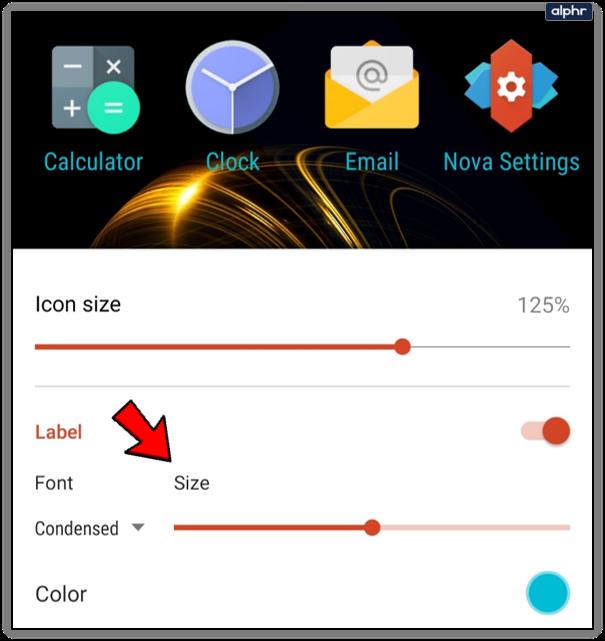
How to Change Font Color in Nova Launcher
Nova Launcher is one of the most downloaded third-party home screens for Android. While its users love it, people who haven’t tried it yet wonder what makes this launcher so unique. Most people know that you can use Nova Launcher to create your custom grid, but they are not quite sure what makes it different from others.
In this article, we will talk about the things that you have to try if you already have Nova Launcher and the reasons to download it if you don’t have it yet. We will also answer one of the most common questions, and that is: How to change font color?
How to Change Font Color?
Nova Launcher does not only allow you to change folder icons and their color, but it also allows you to customize the font under them. You can change font style, size, and color. If you want, you can set different font colors for apps on your Home screen and those in the App Drawer. The process is similar but slightly different. Here is how to do it:
If you want to change font color under the icons on the Home screen:
If you want to change font color under the icons of App drawer, the process will be similar:
Customize the Font
Once you have entered the Font section, you can explore other options as well. You get to choose from four Font options: normal, medium, condensed, and light. There is a preview of each one to help you decide.
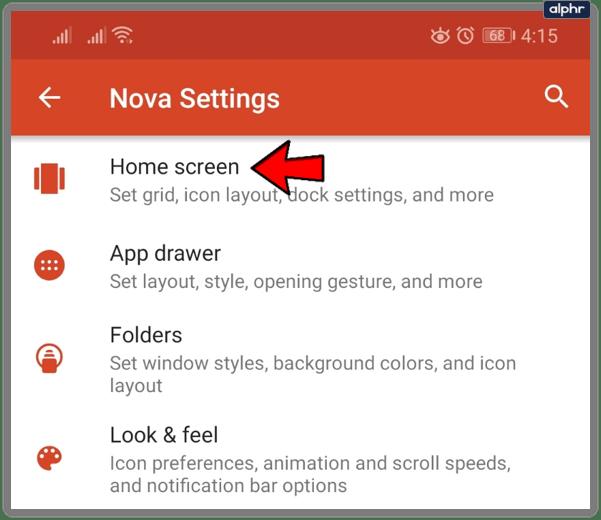
Some people quickly get bored with the same font, and it is good to know that you can change it whenever you want. It may seem like a small change to some, but many people state that it improved their user experience.
In the same section, you can also change the font size. You may not need this option now, but it is good to know as, after a certain age, most people need to enlarge the letters and fonts when reading. It makes reading more comfortable, and it makes using the phone more convenient.
The Best Features of Nova Launcher
With the main question out of the way, let’s quickly explore all the options that Nova Launcher users marked as most useful.
You finally have a chance to organize your grid the way you want. You get to decide how many rows and columns it will have and how it will look like.
We have more apps than ever before. It is easy to get confused when you can’t find the app you need. With Nova Launcher, you can organize your App Drawer so that you can find every app in a second.
This app enables you to create tabs and folders that will help you organize your apps more efficiently. Many people like to divide their apps by categories, such as Fitness apps, Social Media apps, Productivity apps, etc.
Nova Launcher allows you to store more icons on the spacious scrollable dock so that you can access them easily. It is possible to have three pages on the dock and as much as seven app icons per page. That is enough space to put all of your favorite apps.
Many users say that this is their favorite feature. It allows you to express your creativity and design your custom folder icons. You can change the background color, and you can also redesign them from the ground up if you want. Refresh Your Fonts
We hope that this article was useful to you and that you have found the solution that you were looking for. With the help of other features we explained, you’ll be able to enhance your user experience even further.
What is your favorite feature of Nova Launcher? Is there any other trick that you would like to share with other users? Feel free to write in the comment section below.
}})