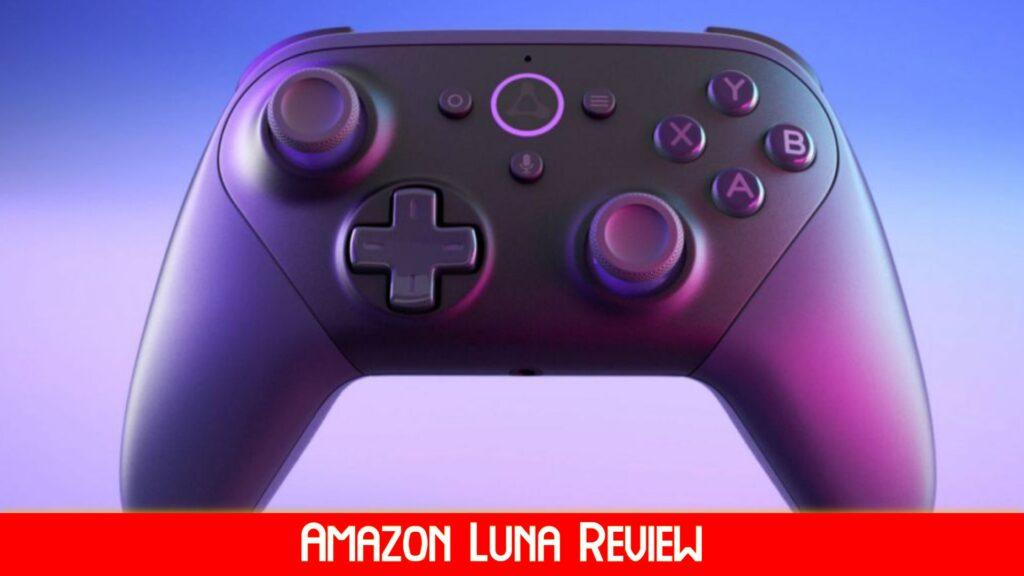
Amazon Luna review: A good, cheap way to game without a console
Thanks to cloud gaming, you no longer have to shell out hundreds of dollars on a console or PC to play video games. Amazon Luna is one of the newest players in this space, providing access to more than 100 top titles — including mainstays like Resident Evil, Mega Man and Castlevania — that you can stream to pretty much any device for a few bucks per month. It’s finally available to all customers after a limited early access launch, and under the right conditions, it can feel as smooth as playing on a proper gaming machine.
Luna is one of the more compelling values in cloud gaming right now, but how does it stack up to rivals like Google Stadia and Xbox Game Pass Ultimate? And more importantly, is it a valid alternative to the expensive and elusive PlayStation 5 and Xbox Series X?
To find out, I spent a week playing dozens of Luna games across all kinds of screens.
Amazon LunaAn affordable cloud gaming serviceAmazon Luna is an affordable cloud gaming service that lets you play top games like Sonic, Resident Evil and Mega Man on the devices you already own.
From $2.99 per month at AmazonThe who, what and how
Who it’s for: Amazon Luna is for someone who wants to get a taste of modern gaming without having to pay for expensive hardware. It’s best for folks who simply want a large, Netflix-style assortment of titles for a low monthly fee, and aren’t necessarily concerned with playing the latest releases.
What you need to know: Luna offers access to more than 100 games across various tiers that start at $2.99 per month, with Yakuza: Like a Dragon, Assassin’s Creed Valhalla and Resident Evil 7 being some big standouts. There’s also a Prime Gaming channel that lets Amazon Prime subscribers try a small, rotating library of titles for free. You can stream games on pretty much any device, including laptops, smartphones, tablets and even your TV via a Fire Stick. The service supports most modern controllers, though Amazon offers its own $70 Luna Controller that packs some neat features.
How it compares: Luna is one of the best values in cloud gaming in terms of sheer affordability, with the Luna+ plan getting you a very impressive 100-plus games for just $6 per month. Google Stadia is a better option for folks who would rather buy their games a la carte, and offers some newer blockbusters like Cyberpunk 2077 and Resident Evil Village. Xbox Game Pass Ultimate is still the most compelling package out there with more than 400 cloud games, but it’s more expensive than Luna at $15 per month. All three of these services can be played on most devices, though Game Pass is still behind on TV support.
Mostly smooth gaming on just about any screen
Like other cloud gaming services, Amazon Luna is dead simple to use. Just open the Luna website on a web browser or the Luna app on a Fire device, pick your game and you’ll be playing within seconds without having to worry about any pesky downloads. I tested Luna across a number of screens, including my TV as well as multiple phones and computers, and found that it mostly held up well across the board — with a few notable exceptions.
Whether I was hacking away at enemy Vikings in Assassin’s Creed Valhalla on my Fire TV Stick 4K or piloting a sci-fi space fighter in Chorus on my MacBook Pro, most of my game time on Luna felt smooth and responsive. When I was doing sick ski tricks in Riders Republic or bouncing around in SpongeBob Squarepants: Battle for Bikini Bottom, I often forgot I was even streaming these games — everything just looked and felt like it was running locally. That said, there were a handful of hiccups to remind me that cloud gaming is still very much at the mercy of your internet.
This became especially evident when playing Ghostrunner, a fast-paced action game in which having poor timing can lead to instant death, on a Fire TV Stick 4K Max. While the game felt tight and console-like at times, there were some frustrating moments of lag that led to my peril, and one occasion where the screen became pixelated and warped to the point of being unplayable. I also experienced similar sluggishness when playing Sonic Team Racing on my desktop PC.
These moments of major latency were fairly infrequent — and your experience will likely vary based on your home internet and the devices you’re using — but they were significant enough to take me out of the action for a few moments. Amazon notes that Luna will consume around 10GB per hour when you’re streaming games, and recommends a 5GHz Wi-Fi connection for the best experience.
Interestingly enough, I had the best overall experience playing on my MacBook Pro, iPhone 12 Pro and Galaxy Note 10+. The TV experience on my Fire TV Stick 4K Max was reliable, though the bigger screen highlighted some of the pixelation that comes with streaming a game over the internet. It’s worth noting that Luna streaming maxes out at 1080p resolution and 60 frames per second — so don’t expect 4K gaming on this service. I’m personally fine with that choice, which Amazon says is to maximize performance in other areas of Luna, but it could be a letdown for those with 4K TVs or monitors. It’s worth noting that Google Stadia allows for 4K streaming for Stadia Pro members, while Game Pass is currently limited to 1080p.
While my Luna experience varied by platform, the service made it incredibly easy to bounce between devices without losing my progress. When I started a Sonic Mania session on my phone and then later resumed the game on my laptop, I was delighted to find that I could pick up exactly where I left off. Most cloud services do a good job retaining your saves on any platform, but Luna goes the extra mile by making sure you don’t even have to reboot your game if you want to switch screens mid-session.
Good curation and multiplayer features
I was very impressed by the Luna interface, which feels more organized and curated than what I’ve experienced on Google Stadia and Xbox Game Pass. The home screen has dedicated rows for things such as editor’s picks and genre-specific suggestions. It’s also very easy to filter titles based on game type or membership plan. I especially appreciate that you can see each game’s Metacritic score, giving you a good sense of how worth your time it might be before you click play.

Another standout feature is Luna Couch, which lets you play certain Luna titles online with friends — even if they’re not a subscriber. The feature works on dozens of titles in the Luna library, and it’s as simple as sending over a code to a friend that they can enter on the Luna website. After initiating a couch session and sending a code over to my colleague Jake, we were playing together within seconds.
While Luna Couch is a breeze to set up, its actual performance was a mixed bag in my testing. My virtual couchmate and I both experienced some frustrating lag when playing Sonic Team Racing, while the beat-’em-up action of River City Girls was much more playable. But even though it didn’t always work perfectly, Luna Couch is a useful feature that rivals like Stadia and Xbox Game Streaming don’t offer. On top of letting you play with others at no extra cost, the feature also brings online multiplayer to many games that don’t offer it out of the box, since it’s effectively mimicking what would happen if a nearby friend plugged in their controller.
Amazon also recently rolled out the ability to livestream your gameplay directly to Twitch while playing Luna, a feature that worked pretty well in my testing. To start streaming, you simply scan a QR code on your phone, link your Twitch account, choose a few broadcast settings and you’re good to show off your Street Fighter skills or an epic Assassin’s Creed encounter. I didn’t notice a major difference in latency when playing and streaming at the same time either.
Luna works well with most major controllers — including Amazon’s
Part of the magic of Amazon Luna is that you can use it with an Xbox or PlayStation controller that you might already have handy. But you can also opt to pick up Amazon’s own $70 Luna Controller (currently discounted to $50), which has a few unique perks and is especially ideal for folks planning to use Luna on various devices.
The Luna Controller feels hefty and well built, with a familiar Xbox-like design complete with textured grips and comfortable, ergonomic curves. Its deep triggers and prominent rumble made shooting guns in Metro Exodus feel satisfying, and its directional pad and face buttons allowed me to pull off flashy attack combos in BlazBlue: Cross Tag Battle with ease.
But the Luna Controller’s real selling point is that it connects over Wi-Fi rather than Bluetooth, meaning you can jump between your games on multiple devices without constantly re-pairing. This worked reliably when going back and forth between my Fire TV Stick and my computers, and is very similar to how Google’s Stadia Controller operates. The Luna Controller also has built-in Alexa support with an integrated microphone, which allowed me to check the weather and even start a Sonic Mania session using only my voice.
I do have a few qualms with the controller, including the fact that it occasionally fell out of sync with my Fire TV Stick and required me to restart it. I also don’t love the fact that a $70 controller is powered by disposable AA batteries — and not rechargeable over USB-C like the Stadia Controller is.
Fortunately, you don’t have to shell out $70 just to use a controller on Luna. The service is compatible with most modern USB and Bluetooth controllers, and worked with my Xbox Wireless Controller, Sony DualShock 4 and Razer Wolverine V2 Chroma without issue on both PCs and phones. The service supports mouse and keyboard controls when you’re on a computer, and it worked especially well with the excellent Backbone One controller I use for my iPhone.
If you’re on mobile and don’t have a controller handy, you can even use on-screen touch controls. These were a mixed bag in my testing — they’re much more ideal for a simple platformer like Sonic Mania than, say, a third-person action game like Saints Row — but I appreciate having it as an option for all games. Amazon also recently added the ability to use your phone as a standalone controller for playing on a TV or controller via the Luna Controller app, which again isn’t perfect, but works well enough if you’re playing basic platformers or role-playing games on the big screen. Overall, Luna gives you a nice level of flexibility that largely matches what Google Stadia offers, and the mouse and keyboard support gives it a leg up on Xbox Game Streaming.
A good selection of games, but are they for you?
Luna is unique among game streaming services, as it has several different plans (called Channels) to choose from. You can subscribe to as many Luna channels as you like, with each one offering a unique, themed selection. Here’s a quick breakdown:
Each package offers a good amount of games for the money, but the selection might not be for everyone — and experiencing everything Luna has to offer could get expensive fast.
The Luna+ plan has a whopping 113 games as of this writing, which is a whole lot for six bucks per month. It’s headlined by big blockbusters like Control, Resident Evil 7, Yakuza: Like a Dragon, Devil May Cry 5, Metro Exodus and Alien: Isolation, though most of the selection consists of quirky independent games, retro classics and multiplayer experiences. There’s a healthy mix of action, horror, sports, fighting and role-playing here, with Ghostrunner, Katana Zero, Enter the Gungeon and Killer Queen Black all standing out among the smaller games.
The $2.99 Family Channel is also a good value, packing 42 kid-friendly games, including Garfield Kart: Furious Racing, SpongeBob SquarePants: Battle for Bikini Bottom and Transformers: Battlegrounds. While this package is aimed at younger players, titles like Death Squared, Snake Pass, Super Mega Baseball and Kine are worth checking out for any type of gamer.
The newer $4.99 Retro Channel is ideal for old-school gamers, packing 46 nostalgic classics, such as Street Fighter II Hyper Fighting, Metal Slug 3, Asteroids Deluxe, Missile Command and the Contra and Castlevania collections. If you’re looking for a good party game, the $4.99 Jackbox Games Collection gives you all eight installments in the popular Jackbox Party Pack series, which contain a variety of simple (and often comical) trivia games that are perfect for big gatherings — or online Luna Couch sessions.
And then there’s the $17.99 Ubisoft+ package, which is the most expensive of the bunch but also has some high-profile titles — and it can be used beyond Amazon Luna. It includes nearly 50 games highlighted by Assassin’s Creed, Watch Dogs and Far Cry as well as some hidden gems like Riders Republic and Trials Fusion. But this plan also gets you access to an even larger library of Ubisoft games that you can download to your PC (including new Ubisoft releases on launch day), and is even compatible with Google Stadia. So if you really love Ubisoft titles or also do lots of gaming on PC, this is a good deal for you.
Fortunately, if you’re an Amazon Prime member, you can already get a taste of what Luna offers for no extra cost. The new Prime Gaming channel is open to all Prime members, and includes a small rotating selection of some of the service’s biggest games. As of this writing, you can currently play Phogs!, Devil May Cry 5, Flashback and Observer: System Redux on Prime Gaming, with titles such as Immortals: Fenyx Rising and Amnesia Rebirth slated to rotate in soon.
What’s missing from Luna — and how it stacks up to the competition
Each Luna subscription is a compelling value on its own, but they have some significant gaps for folks looking to get their hands on the latest big-budget games. You won’t find heavy hitters like Cyberpunk 2077, Madden NFL 22, Borderlands 3, Star Wars Jedi: Fallen Order and Doom Eternal like you will on Stadia, and neither service will get you access to franchises like Call of Duty or Battlefield. And while the individual Luna plans are pretty affordable on their own, you’ll be paying a pretty hefty $27 per month if you want to access every single game the platform has to offer. As such, Luna is best for folks who just want a large library of games for a few bucks per month and aren’t concerned with playing the latest hits.
Luna’s closest competitor is Google Stadia, which takes a different approach by letting you buy the games you want individually while also offering an optional subscription and some titles for free. Just like on a traditional console or PC marketplace, the Stadia store is packed with games you can buy for around $10 to $60 a pop, including the big names mentioned above. You can also subscribe to Stadia Pro for $10 per month, which gets you a pretty solid library of games, including Control, Saints Row IV, Dirt 5 and Darksiders 3 as well as access to exclusive discounts and full 4K streaming. Perhaps most crucially, you can try out Stadia for absolutely free, with titles such as PUBG: Battlegrounds, Destiny 2 and Hitman available to try out with zero subscription necessary.
There’s also Xbox Game Pass Ultimate, which costs $15 per month and gets you access to more than 400 games you can play in the cloud as well as on your Xbox or PC. The Game Pass library includes all first-party Xbox titles, including the Halo, Forza and Gears franchises, big third-party hits like Mass Effect, Mortal Kombat 11 and MLB The Show 21 and countless indie games and family-friendly titles. We find Xbox Game Pass Ultimate to be the best overall value in terms of the quantity and quality of the games you get for the money. But while Xbox cloud games can be played on most screens, there still isn’t a convenient TV option for folks without Xbox consoles, and Luna is notably cheaper to start for the price-conscious.
Bottom line
If you’re looking to dip your toes into gaming for cheap, there’s a lot to love about Amazon Luna. It works well across phones, computers and Fire TV devices, supports most controllers and gets you access to a large library of games for a few bucks per month.
That said, Luna has some very stiff competition in the form of Stadia and Game Pass Ultimate. Stadia is still the better option if you’d rather buy and own your games, and has a slightly better roster of big-name titles. And Game Pass Ultimate is still the gold standard when it comes to sheer selection, especially if you’re into Xbox fare like Halo and Gears of War. Both of these services are slightly more viable alternatives to the hard-to-find PS5 and Xbox Series X, especially since Game Pass will let you play most of the key games available on the latter.
Still, if you just want to play some video games and don’t care about staying on top of the newest blockbusters, there’s no reason not to give Luna a shot. You can currently get a seven-day free trial to any Luna channel, and Amazon Prime members can try out the Prime Gaming channel right now for no extra cost.
}})